1. 시작 메뉴에서 regedit 로 검색하여 레지스트리 편집기 실행
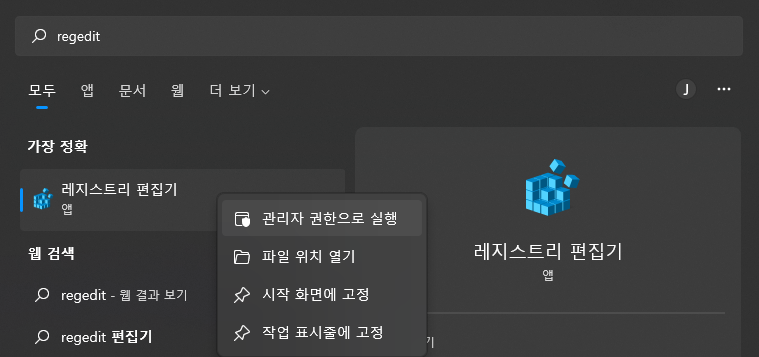
2. SSL2.0 / SSL3.0 / TLS1.0 / TLS1.1 Disable
– 아래의 폴더에서 이름이 Enabled 이고 값이 0(0x000000) 인 DWORD(32비트 값)을 생성
HKEY_LOCAL_MACHINE\SYSTEM\CurrentControlSet\Control\SecurityProviders\SCHANNEL\Protocols\SSL 2.0\Server
HKEY_LOCAL_MACHINE\SYSTEM\CurrentControlSet\Control\SecurityProviders\SCHANNEL\Protocols\SSL 2.0\Client
HKEY_LOCAL_MACHINE\SYSTEM\CurrentControlSet\Control\SecurityProviders\SCHANNEL\Protocols\SSL 3.0\Server
HKEY_LOCAL_MACHINE\SYSTEM\CurrentControlSet\Control\SecurityProviders\SCHANNEL\Protocols\SSL 3.0\Client
HKEY_LOCAL_MACHINE\SYSTEM\CurrentControlSet\Control\SecurityProviders\SCHANNEL\Protocols\TLS 1.0\Client
HKEY_LOCAL_MACHINE\SYSTEM\CurrentControlSet\Control\SecurityProviders\SCHANNEL\Protocols\TLS 1.0\Server
HKEY_LOCAL_MACHINE\SYSTEM\CurrentControlSet\Control\SecurityProviders\SCHANNEL\Protocols\TLS 1.1\Client
HKEY_LOCAL_MACHINE\SYSTEM\CurrentControlSet\Control\SecurityProviders\SCHANNEL\Protocols\TLS 1.1\Server
※ 폴더가 없는 경우, 해당 폴더를 새로 생성하시면 됩니다.
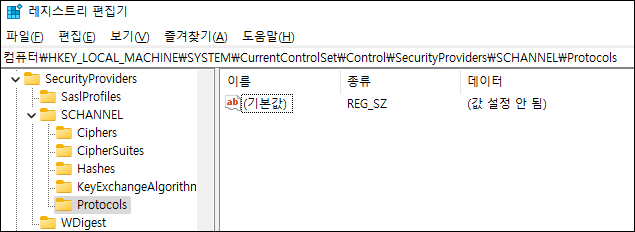
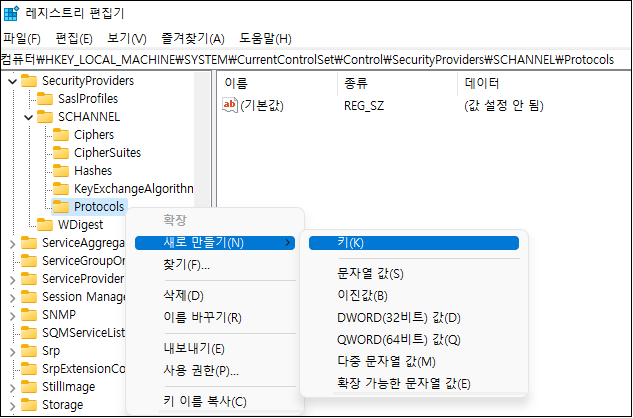
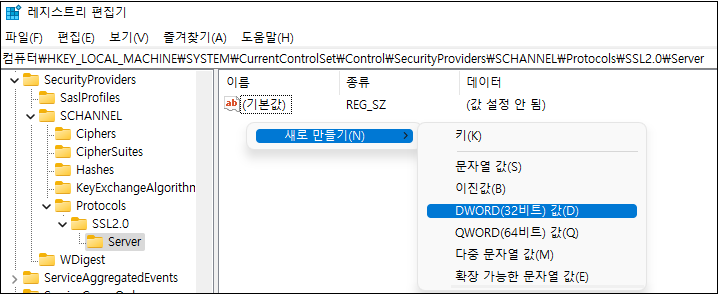
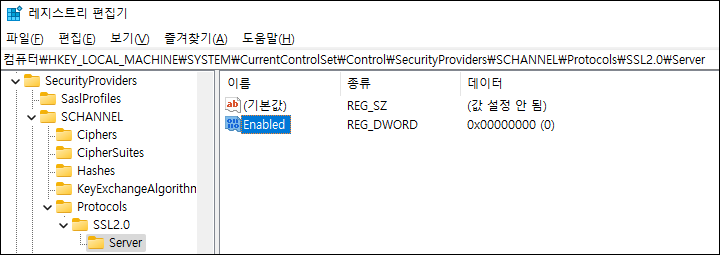
3. TLS1.2 Enable
– 아래의 폴더에서 이름이 Enabled이고 값이 1(0x000001)인 DWORD 값 생성
HKEY_LOCAL_MACHINE\SYSTEM\CurrentControlSet\Control\SecurityProviders\SCHANNEL\Protocols\TLS 1.2\Client
HKEY_LOCAL_MACHINE\SYSTEM\CurrentControlSet\Control\SecurityProviders\SCHANNEL\Protocols\TLS 1.2\Server
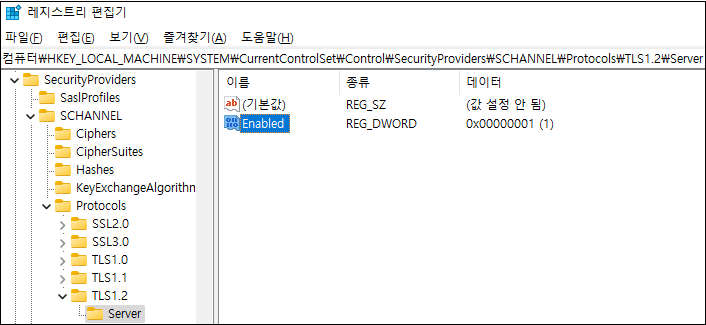
4. RC4, 3DES 및 Weak cipher Disbale
– 아래의 폴더에서 이름이 Enabled이고 값이 0(0x000000)인 DWORD 값 생성
HKEY_LOCAL_MACHINE\SYSTEM\CurrentControlSet\Control\SecurityProviders\SCHANNEL\Ciphers\RC4 128/128
HKEY_LOCAL_MACHINE\SYSTEM\CurrentControlSet\Control\SecurityProviders\SCHANNEL\Ciphers\RC4 40/128
HKEY_LOCAL_MACHINE\SYSTEM\CurrentControlSet\Control\SecurityProviders\SCHANNEL\Ciphers\RC4 56/128
HKEY_LOCAL_MACHINE\SYSTEM\CurrentControlSet\Control\SecurityProviders\SCHANNEL\Ciphers\Triple DES 168
HKEY_LOCAL_MACHINE\SYSTEM\CurrentControlSet\Control\SecurityProviders\SCHANNEL\Ciphers\Triple DES 168/168
HKEY_LOCAL_MACHINE\SYSTEM\CurrentControlSet\Contro l\SecurityProviders\SCHANNEL\Ciphers\DES 56/56
HKEY_LOCAL_MACHINE\SYSTEM\CurrentControlSet\Contro l\SecurityProviders\SCHANNEL\Ciphers\NULL
※ 변경된 레지스트리 값을 반영하려면 서버 재부팅이 필요합니다.